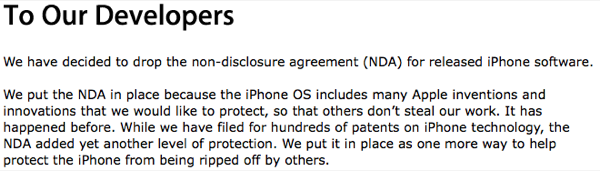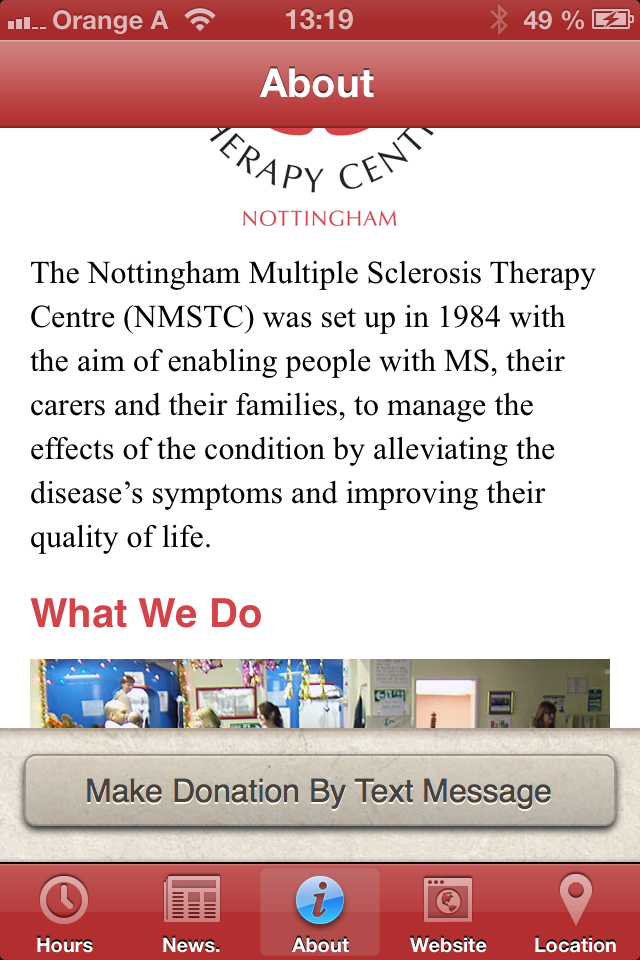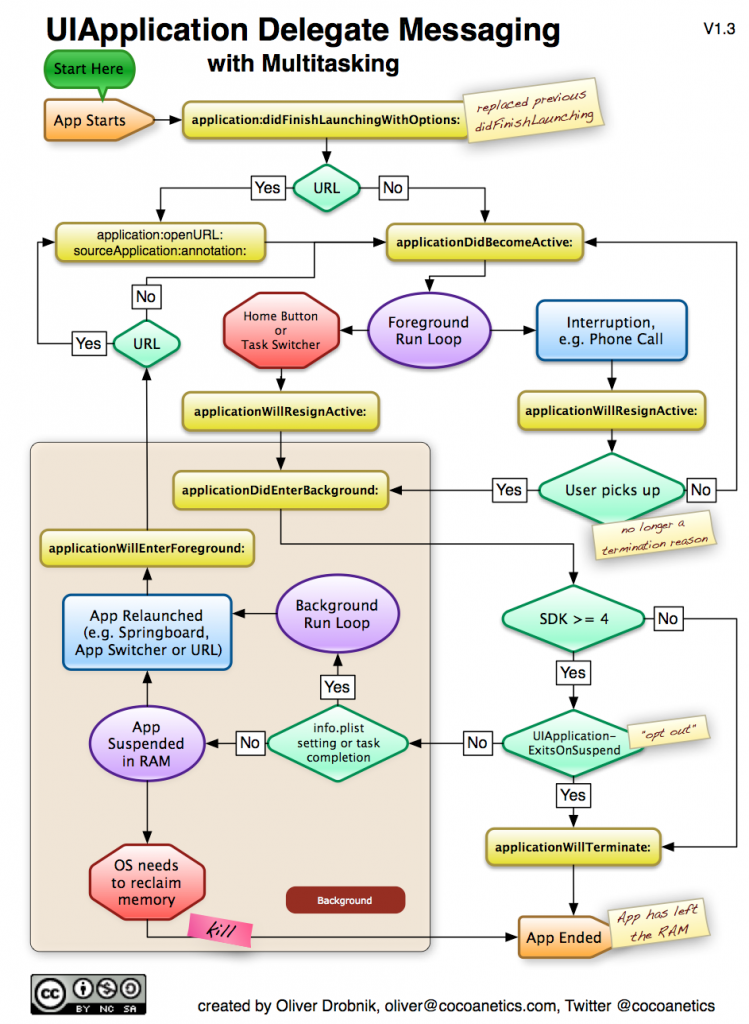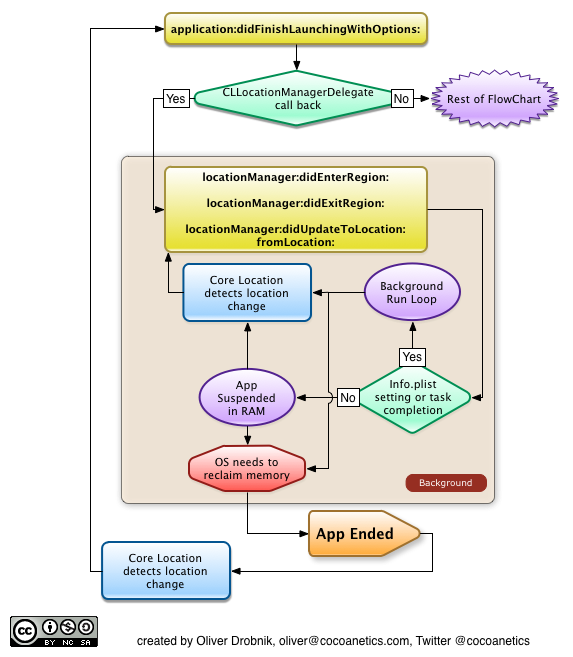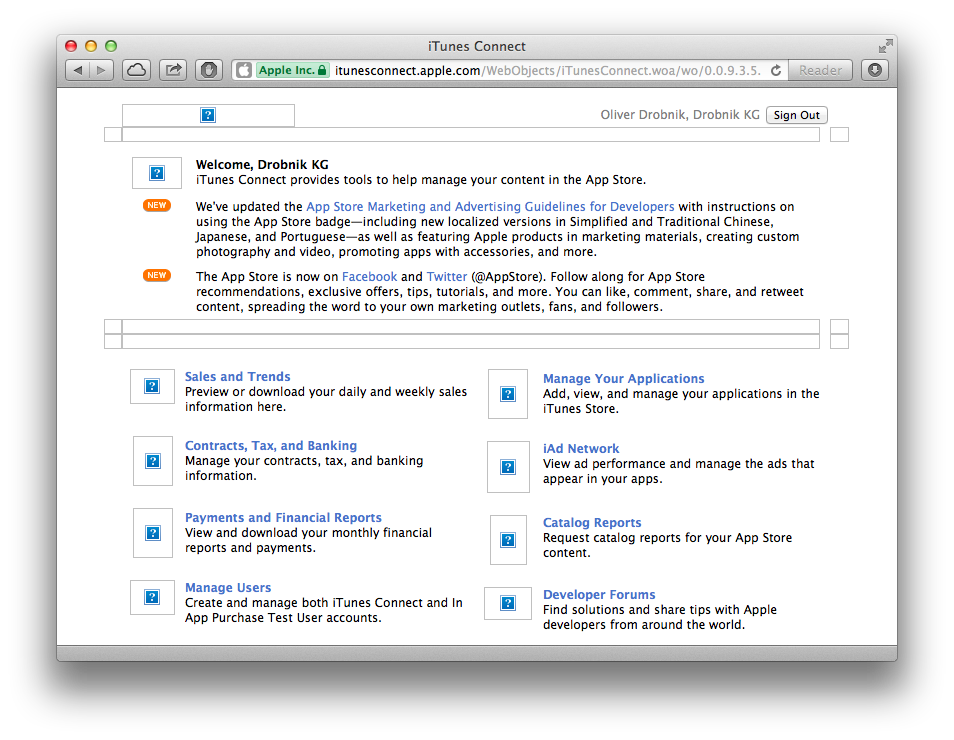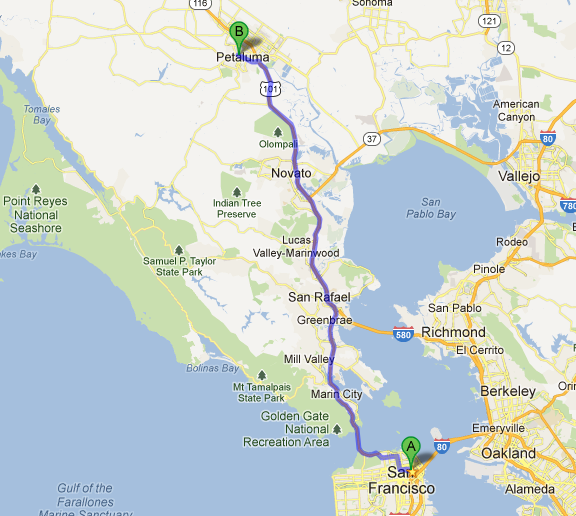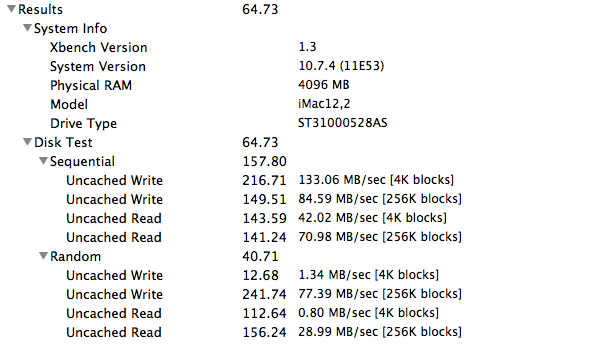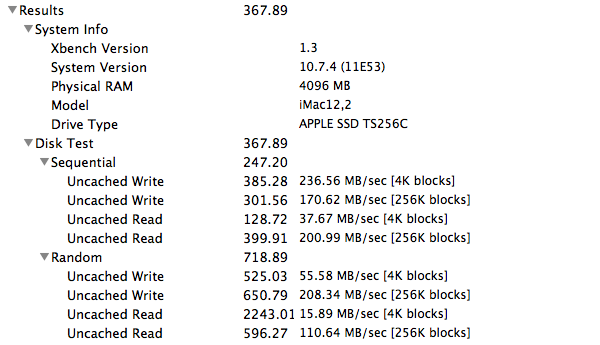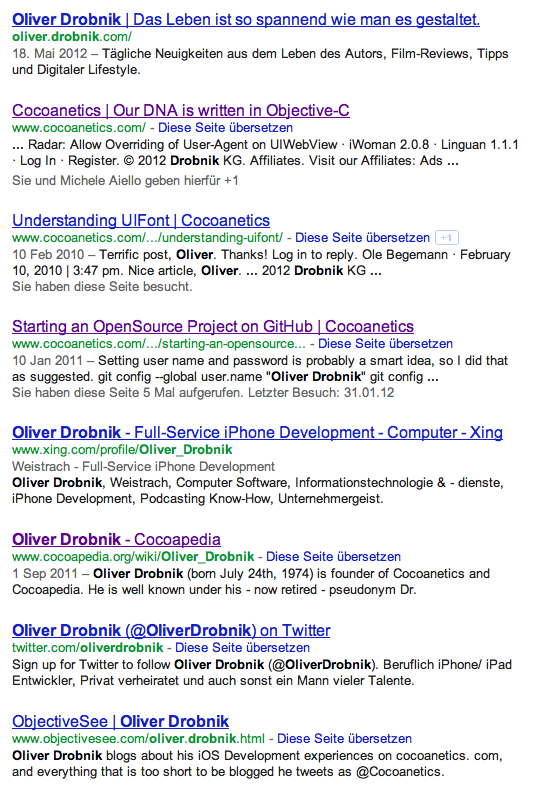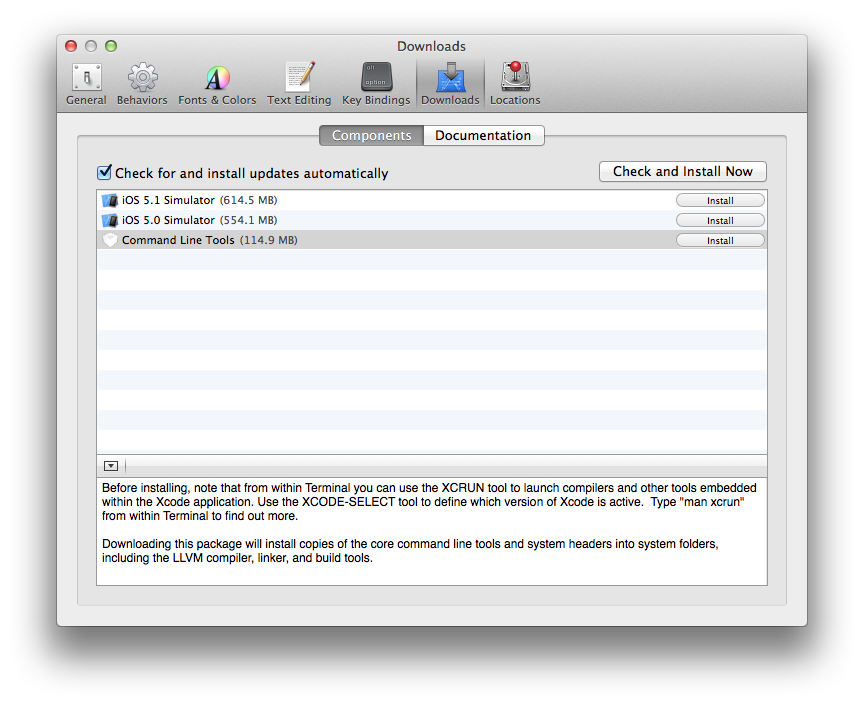We need more ladies in tech, it is as simple as that. Or as complicated. The statistics are not looking good and I’ve been wondering for a long time why they are not changing to the better. Or not faster.
Why are there so few Women in Science & Technology?
People are quick to respond with ”It’s society’s fault!” and they are half right, half wrong. Right, because there is no simple answer to this riddle, no single point of failure that this skewed relationship can be burdened upon. If there is no single reason for a grand scale effect then it is either religion, politics or the society that is blamed.
The problem here is that all three of these are quite nebulous. While it might be true that the result is a sum of all the parts of society, setting our focus there only makes our vision blurry because there are simply too many variables to parse. That is to say that if we try to see the entire problem we can never hope to do anything about it.
Last time I checked 51% of newborn children were female. If tech was “fair” then every second engineer would also be female. Look around! How many women do you see right now at your workplace?
The game of life is complicated. In this game there is no walkthrough we can look up on the Internet. And even if there were a finale to be reached in this game, the main target audience of games are still young male adults with funds to blow on first person shooters. The top 10 games currently sold on consoles are filled with games like Max Payne 3 or Modern Warfare 3. The high sequence numbers tell a story by themselves: it has been like this for many years.
I’m not saying that there are no women that like to play FPS or WoW, but those who like those kinds of games (despite them being targetted at boys) are probably in tech already. Games are often a “gateway drug” into technical professions. Seeing the new Anno 2070 game amongst the top 10 gives me a bit of hope, as this kind of trading strategy game has equal appeal amongst the sexes.
But we are not gamers, we are engineers, some might even consider us scientists. Even with the latest development tools in Xcode we are still researching a lot and bugs are often as elusive as a rare species waiting to be discovered. We keep at it because we love a good riddle and tend to research all the more if the solution eludes us.
“Complicated” intrigues us. Though we prefer to call it “complex” instead. That gives us the power to investigate solutions and reasons. “Complicated” is admitting defeat. Let’s not call it “Chaos”, it’s just the second law of thermodynamics!
It’s a Girl Thing!
The European Commission recently published a video titled Science: It’s a Girl Thing! They probably meant well but the message that it actually transmits is that science is a girl thing only as much as it serves to create makeup, lip sticks and fashionable clothes. Don’t get me started on all that is cliché and wrong here…
http://www.youtube.com/watch?v=WFvh9zbjYeE
“Has it come to this?”, we exclaim but remain as clueless as ever before.
Though there is one thing that we probably agree on: you need to get them while they’re young. Teenage girls need to be shown that Sci/Tech is just as good an option for them as studying to do something “social” like becoming a teacher, a nurse or hairdresser. The problem with most modern societies is that parents are just as unprepared to help their kids find their true calling. So they do what their parents did, they communicate: “You need to go to college so that you will have it better than us one day”. What kind of college? Any that they can barely afford and that has good prospects.
I’m arguing that first and foremost parents should teach their kids to learn to decide for themselves as early as possible. To evaluate options, to form an opinion, to learn to find out what they like and what not. All too often they never stop making all decisions for their offspring right until college at which time it is only because of geographical distance that they are forced to stop.
Opinions and likes need nutrition. What follows is my plea to all parents of girls.
A Better Way
It is my belief that adults need to expose under-aged humans to the broadest possible range of experiences so that they can begin to have an idea what might fulfill them by themselves. That means if you are in iOS development (or any other technical profession) then you should open your door and offer all interested girls to sit with you for a day or week. Show them what it means to “make apps” instead of “makeups”.
Software development can be fun, inviting, full of exciting activities and lots of places where a young woman can bring her unique skills to.
Young girls are generally not being taught that they should stand up for what they love. That’s boys’ land. Girls should give in, be weak, be pretty. Like most of the Disney princesses of the last 30 or so years. Disney meant well too, but inadvertently communicated that there is an endless supply of handsome princes to be relied upon.
Parents don’t have a clue but often they follow traditional roles themselves – the man being in charge of earning the family’s upkeep and the mother being the housewife and housekeeper. Today a family can count themselves as the more modern kind if mom has a part time job. It is like this everywhere I look, even in the house I grew up. Although my mother never found her way back into society or productive work. She died an alcoholic twenty years ago.
I probably took after my father who was the technical half being a structural engineer. My mother learned to be an advertisement graphic artist and was an avid singer. My younger brother recently finished his studies as an opera singer. Coincidence?
Role Models!
Kids and teenagers need role models. Those serve as a fountain of ideas of life choices that are possible and plausible. But there we have our next problem, most current role models offered by the media are crap. TV is being being swamped with rigged shows centering around musical talent or super-modeling. TV is eroding our future, what we need are shows that depict science and technology as something cool to aspire too, not short-lived fame.
I went to search myself for role models in iOS development and with the help of my Twitter followers I was able to compile this list, in no particular order. I’m encouraging girls to unfollow Justin Bieber and instead follow these brilliant individuals who are making it in tech. Way more rewarding, let me tell you.
Natalia Ossipova @nossipova
![ossipova_reasonably_small]()
“Software architect at itemis. Mobile evangelist and developer (mostly iOS). Language-oriented programming expert.”
The best way to get into something is to spend time with people who already does it. Make friends among iOS devs.
Andrea Jessup @andreajessup
![PerkinsPic1_reasonably_small]()
“computer programmer-in-training (iOS and Ruby on Rails…this week); geographer; student; OTR listener; guppy fan”
andreajessup.com
A lot of people have taken different paths to get into iOS. I go to school for it, but am also doing work on my own.
Natalia Juckyanova @nattylux
![ProfileFancy_reasonably_small]()
“iPhone dev, musician, baker, co-founder of imangi. Our games: Harbor Master, Temple Run, Max Adventure, geoSpark, Hippo High Dive, Little Red Sled, Imangi.”
imangi.com
Evadne Wu @evadne
![Evadne Wu]()
“Software Engineer”
radi.ws
Jane Lee @janeylicious
![Janey!]()
“crazy woman. iOS and rails code monkey. knitter. pianist. bread baker and ice cream maker.”
janeylicious.com
Janine Ohmer @janineanne
![OJ1N2148_-_Version_2_reasonably_small]()
“iOS developer. Part time sysadmin. Fearless leader of the Portland Cocoaheads group. Wife. Mom to 3 dogs, 4 cats. Apparently, too busy to tweet much.”
furfly.net
Erica Sadun @ericasadun
![dogbert-e_reasonably_small]()
“geek girl and brood”
tuaw.com
Christine Corbett @corbett_inc
![Christine Corbett]()
“Astrophysics PhD student, maker. I tweet about astrophysics, gadgets, entrepreneurship, productivity, iOS, feminism, programming, space travel, supercomputing”
christinecorbettmoran.com
Leah Culver @leahculver
![busstop_reasonably_small]()
“Founder of Grove (grove.io). Former co-founder of Pownce.”
leahculver.com
Emily Toop @fluffyemily
![Emily Toop]()
“Mobile app developer and entrepreneur. Currently in Chile as part of startupchile with my new startup tinyearstech.”
emilytoop.com
Sophia Teutschler @_soaps
![Sophia Teutschler]()
“Software Sorceress. Makes Articles, Magical Weather, Xtrail and far too many other apps.”
sophiestication.com
Anne K. Halsall @annekate
![Anne K. Halsall]()
“Product Designer at Quora. NSCoder. Cat lover. Coffee elemental.”
randomnonsequitur.com
jaimeejaimee @jaimeejaimee
![jaimeejaimee]()
“UX strategy and design for iOS with blackpixel. Former Senior Manager of UX and Product: v.1 -v.2 at Zappos_Mobile. See also wwdcgirls”
Judy Chen @judykitteh
![Judy Chen]()
“Chief Community Officer of Appsterdam. Former San Franciscan, lover of nature, food, music, kittehs, Burning Man. Lust for life.”
appsterdam.rs
Melissa @0xabad1dea
![Melissa]()
“Retroprogrammer of the NES, computer security researcher in the field of static analysis. Even my name has been known to crash stuff.”
0xabad1dea.github.com
manu @codePrincess
![manu]()
“she-nerd, coding, macfangirl, vespa, minimal electro, red, cooking, eating, reading, gaming, gadgets, mmorpg, d&d”
tngs.tumblr.com
Eliza Block @elizablock
![Eliza Block]()
“pretty good at pacman”
Gina Trapani @ginatrapani
![Gina Trapani]()
“I make ThinkUpapp, todotxtapps & Smarterware. I host This Week in Google. Founding/former editor of Lifehacker.”
ginatrapani.org
Justine Pratt @justinepratt
![Justine Pratt]()
“Mobile Developer-Trip Boss, Serving Sizer cooking apps, Date Wheel. Marketing/UI designer/graphic artist, plus webmaster, accountant, strategist, mom.”
creativealgorithms.com/blog
gattoclaudia @gattoclaudia
![gattoclaudia]()
“Mind Contortionist and Bit Enchantress (iPhone and Web Developer)”
plus.google.com
All these ladies have proven that women can stand their ground in the male dominated (if not “infested”) domain of iOS development. Matt Gemmell is another iOS developer/designer who frequently writes about this topic. He compiled an impressive list of Woman Conference Speakers and has some additional suggestions at the end. His article on Misogyny is world famous, too.
Stop the Self-Deprecation!
I found that often women have an unfortunate tendency to use self-deprecation or displaying an artificially low self-confidence as a means to establish an emotional connection with others. “If I seem smaller the person I approach he will be friendly because he is not intimidated by me.”
It seems that often they have learned this as a strategy to get on even ground with a new acquaintance. Only that this strategy mostly fails to work with men who are themselves trained to be tough, know it all and go it alone. “Everything is either predator or prey, I need to be strong.”
Imagine such a super-whiz-fighter-guy next to a self-deprecating-contact-seeking girl. Who is more likely to make it in tech?
I have not done an in-depth study of the ladies mentioned above. But I am rather certain that they can stand their ground if necessary and have evolved a sufficient BS-filter to deal with male morons who stubbornly refuse to see them as equals. And they are more likely to work better in development teams due to the better interpersonal skills that come with the gender. Trust me, I know. When men work together egos clash.
The Mission, Should You Choose to Accept It …
I see it as our mission to keep our doors open for any girls that like to get a whiff of software development. Give them a gentle nudge to also consider a career in tech/sci besides of what they hear at home from their parents. Also whenever I can I encourage ladies to show themselves in public, do talks on conferences and be proud of their skills and views (which is probably more holistic than those of us guys).
“Trying to reproduce a crash, and I have this crazy urge to put on a pink dress and run around with my iPhone going “CRASH ALL THE THINGS!!!” — Janey Lee
I readily admit that amongst the above women there are a few that I’m almost beginning to develop a crush for … because they have my utmost respect and admiration and … I am fighting the strong urge that almost caused me to make this article a love poem for ladies in iOS development. MUST … REMAIN … OBJECTIVE…
Suffice it to say: the road to more girls in tech starts with YOU. What do YOU do to help?
![flattr this!]()